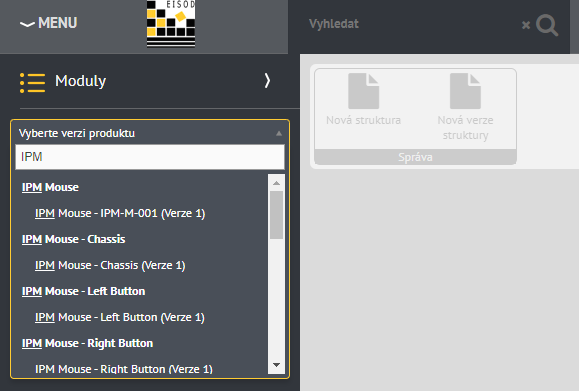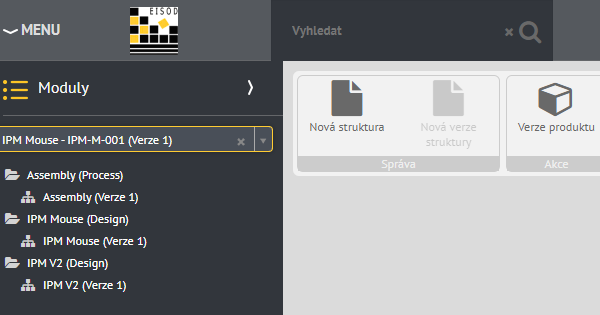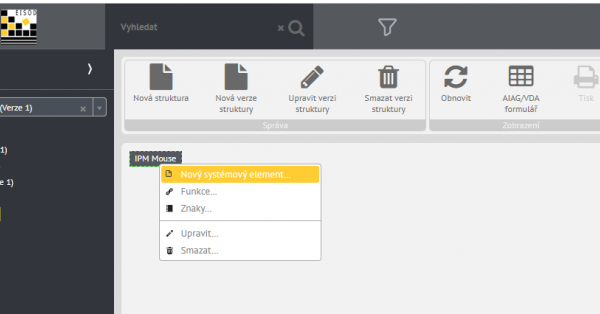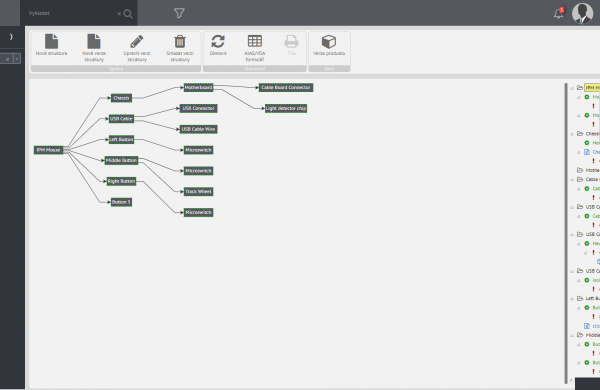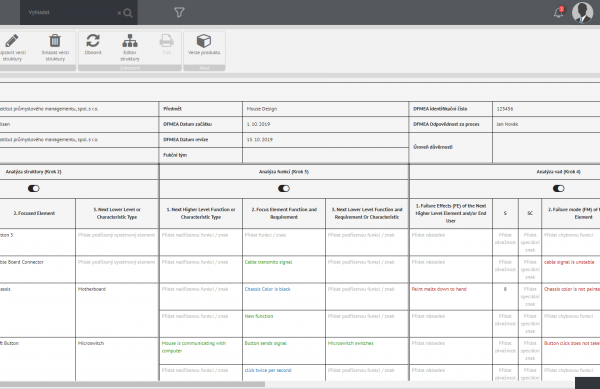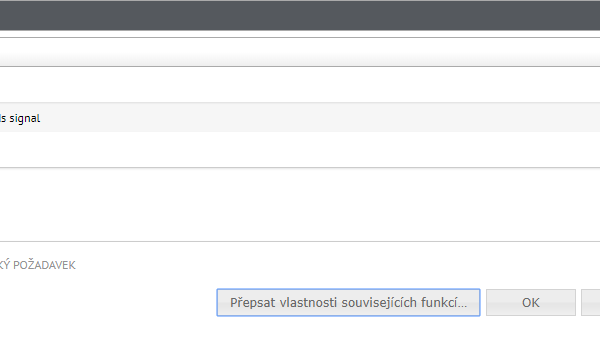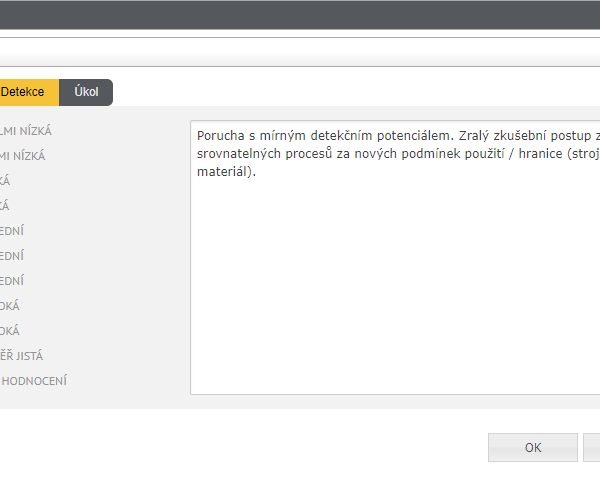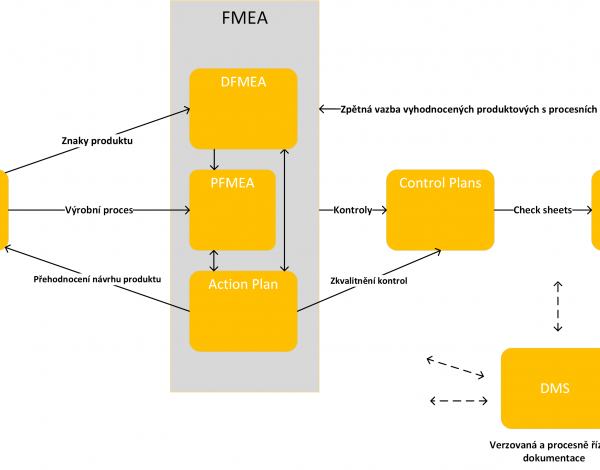The module applies the FMEA (Failure Mode and Effect Analysis) method in analyzing the occurrence of defects in the product or process, assessing their risks and proposing measures for improvement of prevention and detection. The FMEA Process Analysis module is based on the assignment of individual parts of the product / process. Potential product / process failures are listed and analyzed step by step.
The main aspect is to improve the design characteristics of the product and increase its operational reliability.
Module implements actual AIAG/VDA method.
FMEA analysis module allows to perform:
- construction, design FMEA (DFMEA),
- production, process FMEA (PFMEA).
The FMEA provides a tree of element structure (which can be user defined within the module) with related functions/characteristics with its failure functions. Subsequently, all conceivable failures are described according to the following aspects:
- How the product / process function could fail in any way?
- How the product / process might not comply with the specifications?
- What could the customer / downstream processor consider unsatisfactory?
Other analysis steps:
- determining the level of risk / priority,
- decision on the order of implementation of remedial measures,
- introduction of remedial measures,
- assessment of improvement.
The starting point of the research team are the individual process steps on the product, the FMEA of process examines separately:
- potential failures,
- potential failure effects,
- potential failure causes.
The FMEA analysis module aims to
- Increasing product safety and reliability
- Reduce warranty and service costs
- Shorten the development process
- Series start-ups with lesser defects
- Better term discipline
- Economical production
- Better service
- Improved internal communication
Module conception
Creating a structure
The module allows the creation of any number of FMEA structures of the Product / Design type with any number of their versions. Work in the FMEA module begins by selecting the appropriate version of the product over which the user wants to create / manage structures. After selecting the product version, the structure tree of the selected product version is displayed, where it is possible to create structures and their versions from the upper toolbar. Along with the structure, the first version is created automatically. A parent system element with the product name from which the structure is based is automatically created in each newly created version of the structure. When creating a new version, it is possible to take system elements from the previous version of the structure and copy them to the newly created one.
Management of system elements
To represent the structure visible in the second step of the AIAG / VDA form, the module uses user-defined structures of system elements. It is a tree structure that can represent parts / process steps / 4M and others. You can assign functions or characteristics to a system element. After selecting the system element (s), the tree structure of functions, characters, error functions and their action groups with prevention and detection is displayed. Using the switch in the upper toolbar, it is possible to switch to the structure representation using the AIAG / VDA form, from which it is possible to manage all entities of the structure as well as in the representation using the structure editor.
Management of functions, characteristics and error functions
You can select functions or characteristics for the system element by clicking on “Function…” or “Characteristics…”. The function / characteristics selection dialog also allows you to create, edit or delete functions / characteristics.
Functions, characteristics, and error functions are always created for the system product version. Therefore, it is possible to have a different collection of features, characteristics, and error features for each managed version of the product.
Like functions and characteristics, it is possible to select error functions for characteristics and functions. Functions, characteristics and error functions are created as a new definition with preset parameters. After selecting a function / characteristics for a system element or selecting an error function for a function / characteristics , a copy is created that is maintained as a specific function / characteristics / error function definition is used. All parameters except the name can be different (after changing the name, the object is disconnected and created into a new definition) and at the same time it is possible to overwrite the parameters of the edited object into selected uses using the “Overwrite related properties” function.
Action groups
In addition to error functions, it is possible to create groups of actions of two types, which are used to group prevention and detection of the system, to determine the occurrence and detection and to assign the task to the responsible person. Action groups can be of two types with different parameters:
- Risk analysis
- Name
- Description
- Occurrence
- Detection
- Optimization
- Name
- Description
- Characteristics
- Steps taken with a pointer to evidence
- Note
- Occurrence
- Detection
- Task
- Responsible persons
- Planned end
- State
- Untouched
- In consideration
- In progress
- Finished
- Rejected
- Completion date
The action groups of individual types will be reflected in the AIAG / VDA form in the steps of filling the form of the same name (risk analysis (step 5) and Optimization (step 6)). In the case of an action group of the “Optimization” type, it is possible to fill in the “Task” section, and thus take care of the solution of the entire group of actions to the selected responsible persons. It is possible to assign existing prevention and detection to a group of actions, or to create new ones.
Prevention
Prevention serves as a measure against errors. It is valued at an occurrence value from 1 (very low) to 10 (very high). Prevention is also seen as a task assigned to those responsible for implementing preventive measures. Prevention can be assigned to action groups across the system.
Detection
Detection serves as a measure to detect errors. It is valued at a value of detection (detectability) from 1 (almost certain) to 10 (very low). Detection is also taken as a task assigned to responsible persons who should implement detection measures. Detections can be assigned to action groups across the entire system.