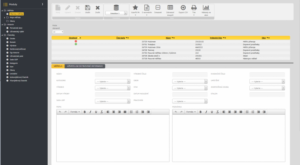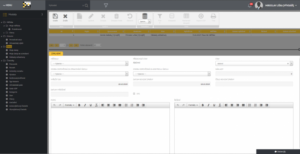The module is intended for the management of gauges (metrology), equipment and other arbitrary records. Individual items are kept in the registration cards of gauges / equipment, where their history is monitored and further actions are planned.
Module databasis
Virtual databases are used in the Gauge and Technical Facilities Administration module. The items the user works with always refer to the database currently selected by the user. For example, during the creation of a new gauge, only the values that have been created for this database are displayed in the dial setting values, thus achieving logical data separation.
It is also possible to set access rights for each database (users or whole groups). This ensures that different users in different databases can manage specific gauges and related objects. Users can switch freely between databases for which access rights are set.
Alarms
For individual user-defined fields can be set alarms used for monitoring the serious values of user-defined fields. For example, in the “Periodic action” field, it is possible to set notifications, which EISOD will send to responsible users 30 days before the next deadline of check with low-severity and after the deadline with critical severity. The items are also highlighted with relevant colour in the list of gauges.
A quick filter is created in the system where each user can view the gauges for which is responsible and has active any alarm.
History
Each gauge is associated with history records that the user can create manually, or the system generates them automatically, for example, when changing the value of a user-defined field or performing a periodic action. This allows the user to see what has happened to the gauge recently, including the financial costs involved.
Tasks
Tasks can be created for the gauge. It can be set up the user responsible for processing and the user responsible for checking the finishing of the task. Each task has its own workflow, where individual successive steps of the users change the status of the task until the task is finally completed.
Users are notified of significant task events, such as task creation, approaching due date, or transition to a resolved state where compliance check is required by the responsible person.
Financial costs can be recorded for each task.
Measurement Systems Analysis (MSA)
Any number of MSA analyzes can be created for any measurement device. Following methods are available for measurable characteristics:
- R&R (according to AIAG),
- Cg/Cgk gauge capability index (according to VDA 5).
For characteristics of type OK/NOK it is possible to create
- Kappa attributive analysis (according to AIAG).
This functionality is closely connected with the Control Plans module. Therefore, every MSA analysis is created not only for a specific measurement devce, but also for a manufacturing station, a product and its characteristic.